Using the project templates
There are several project templates available for Catel. The easiest way is to follow these steps.
Using the project templates
Create a new project. Make sure that at least .NET Framework 4.0 is selected as target framework. The templates can be found under the Catel folder as shown in the image below:
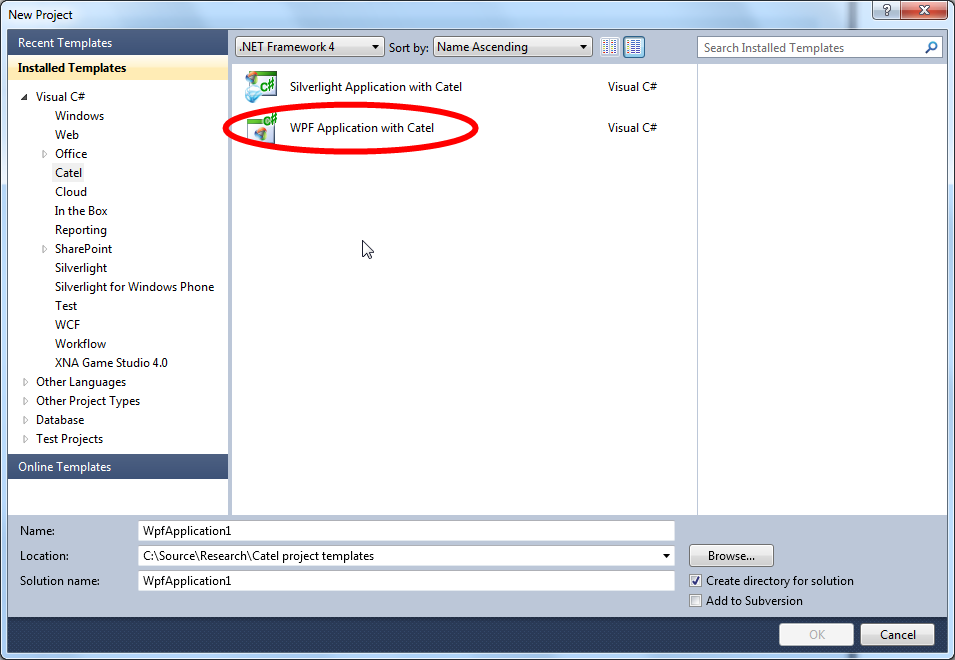
As soon as the project is created, the only thing left to do is add references to the Catel libraries. You can either do this manually or use NuGet.
Contributions
We would like to thank the following contributors:
Want to contribute to the documentation? We have a guide for that!
Questions
Have a question about Catel? Use StackOverflow with the Catel tag!