Authentication
The Authentication behavior is able to hide, collapse or disable UI elements based on the current user state. The behavior uses the registered IAuthenticationProvider instances to determine whether the user has access to the specified UI element.
- Creating an authentication provider:
/// <summary>
/// Example implementation of the <see cref="AuthenticationProvider"/>. This class is not really implemented
/// like it should, because it shouldn't be this easy to set the current role. However, for the sake of simplicity,
/// this class has a simple property with the role of the user.
/// </summary>
public class AuthenticationProvider : IAuthenticationProvider
{
/// <summary>
/// Gets or sets the role the user is currently in.
/// </summary>
/// <value>The role.</value>
public string Role { get; set; }
public bool CanCommandBeExecuted(ICatelCommand command, object commandParameter)
{
return true;
}
public bool HasAccessToUIElement(FrameworkElement element, object tag, object authenticationTag)
{
var authenticationTagAsString = authenticationTag as string;
if (authenticationTagAsString != null)
{
if (string.Compare(authenticationTagAsString, Role, true) == 0)
{
return true;
}
}
return false;
}
}
- Register the authentication provider in the ServiceLocator:
Catel.IoC.ServiceLocator.Instance.RegisterType<IAuthenticationProvider, AuthenticationProvider>();
3) Add the following XML namespaces to your view:
xmlns:i="clr-namespace:System.Windows.Interactivity;assembly=System.Windows.Interactivity"
xmlns:catel="http://schemas.catelproject.com"
- Add the behavior. As you can see, it is possible to provide a custom AuthenticationTag, which is passed to the IAuthenticationProvider:
<TextBox>
<i:Interaction.Behaviors>
<catel:Authentication AuthenticationTag="Administrator" Action="Disable" />
</i:Interaction.Behaviors>
</TextBox>
- Below are screenshots of the example applications:
Logged in as administrator:
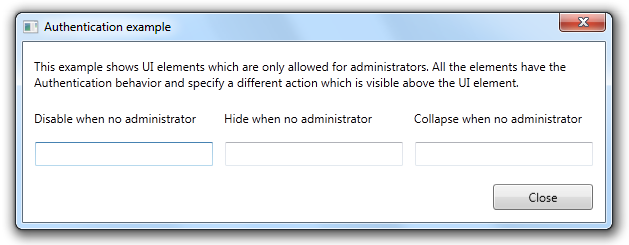
Logged in as read-only user:
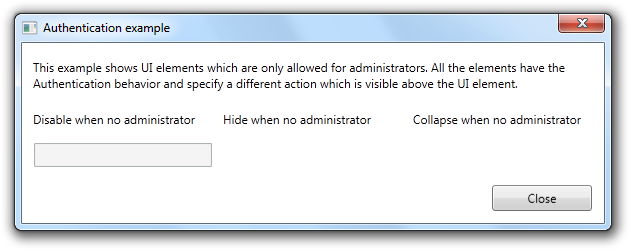
Contributions
We would like to thank the following contributors:
Want to contribute to the documentation? We have a guide for that!
Questions
Have a question about Catel? Use StackOverflow with the Catel tag!